Variation/Change Request Components
Components of a Variation/Change Request
All of the components and related options of a Variation Request can be seen in the drop down menu and general screen of the images below.
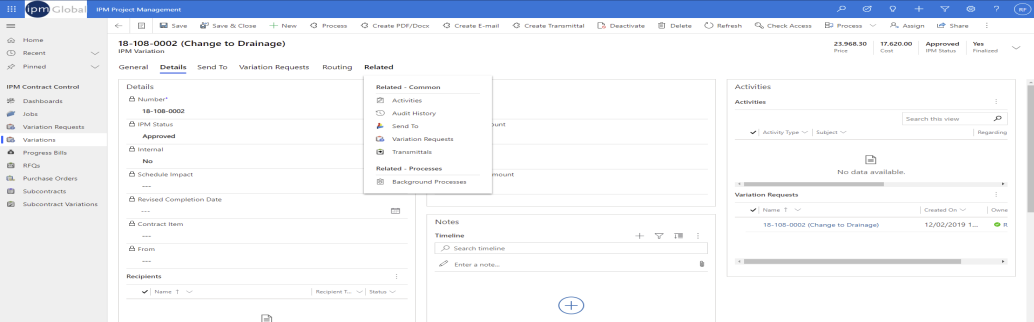
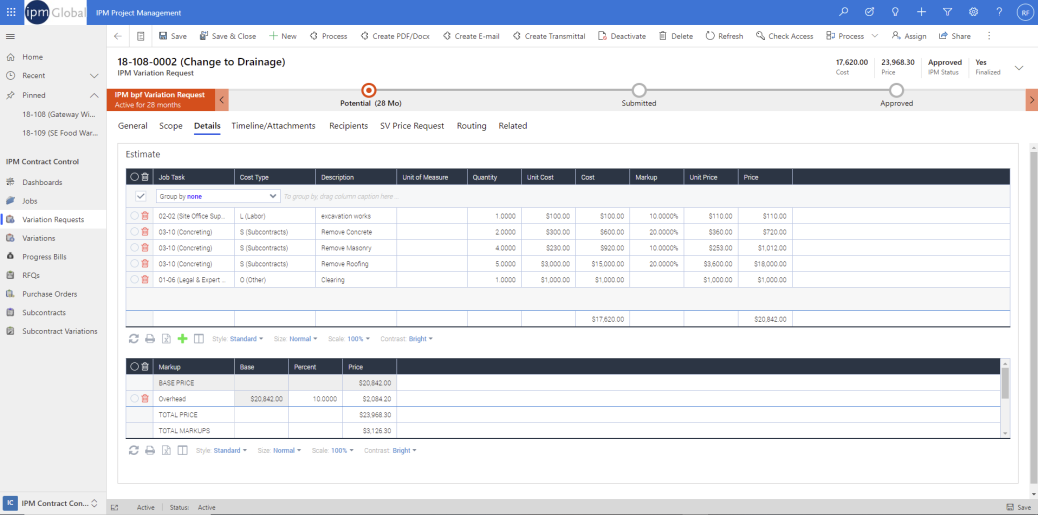
Change Requests contain the generic document items of Activities, Closed Activities, Audit History and Send To, along with the following components:
Information Form
The information section contains three expandable menus to input information about the Variation/Change Request: General, Estimate and Notes.
Details
The Details Section contains the following information:
- Job: As eachVariation/Change Request is created under a particular Job, IPM automatically inputs the Job name for you
- Type : There are 3 different types of change orders:-
- Variation/Change Request - This is a standardVariation/Change Request used to amend the budget and the contract value (Billable to the client) if approved
- Budget Transfer - This type ofVariation/Change Request is used to transfer budget amounts between Job Tasks/Cost Centres
- Contingency Transfers - This type ofVariation/Change Request is used to consume the contingency allowances for the project if such allowances exist.
- Number: If this is the firstVariation/Change Request created for that Job, IPM will assign the Number as job number-0001. If there are alreadyVariation/Change Requests entered under that particular Job, IPM will assign the Variation/Change Request Number to the next number in the sequence
- Date: The date will auto fill to today’s date
- Status: You can select the status of the Variation/Change Request from the drop down menu
- Description: A brief description of the Variation/Change Request
- Contract Item: You can link your Variation/Change Request to a particular item in the contract
- Billing Type: If the Variation/Change Request is linked to a Contract Item, this will autofill according to the billing type on the Contract Item
- Units: If the Billing Type on the Contract Item is Unit Price you can enter the number of unit for theVariation/Change Request here
- Unit of Measure: If the Variation/Change Request is linked to a Contract Item, and the Billing Type on the Contract Item is Unit Price, this will autofill according to the Unit of Measure in the Contract Item
- From: The person who initiated the Variation/Change Request
- Spec Section: You can assign the Variation/Change Request to a Spec Section of the Job
- Schedule Impact: The impact the change will have on the Job schedule
- Source: The original source of the Variation/Change Request
- Source Number: If the original source has a different numbering system to IPM, you can enter the source number here
- Scope: A more detailed description of theVariation/Change Request
- Issue: If theVariation/Change Request has arisen from an issue documented in IPM, the details of the issue can be put here
- Totals: These amounts cannot be edited in the General menu, but will automatically update according to the information you enter into the Estimate menu (see below).
Options for Amending the Contract Schedule
Most companies use Variations/Change Requests in a particular way and that is to add contract line items to the existing contract schedule so that they are identifiable as additional works added to the original contract however the way the software is designed you have 2 ways a Variation/Change Request can apply. A Variation/Change Request can apply to existing contract items. If this is done the original contract item value is preserved but the overall contract item value is increased thereby allowing any invoice to show either these amounts separately or combined as basically just the current value of the contract item.
The process of using Variation/Change Requests in this way is simple, simply link the contract item to the detailed Variation/Change Request items at the time of entry. If all detail lines are linked to contract items then no new contract item will be created unless your workflows force this but they shouldn’t because this should be conditional there being an unallocated amount which is the value of items not linked to contract items.
To link detail lines simply select the contract item in the contract item field. If this field is not visible then you can add it temporarily or permanently by either using the add columns button on the grid or by changing grid settings.
Job Tasks can be linked to contract items and if this is done then the contract linking happens automatically. To Link Contract Items to Job Task, either go to the contract item and select the Job Tasks to link to it using the multi-select or go to the Job Task and update the contract item field on the job task record. Your job task maintenance screen may need to be updated to allow this.
Estimate
This menu allows you to record details of the pricing estimate for the Variation/Change Request in a grid form. You can input this information manually or import the data from an excel spreadsheet. You can also add details of any Markups that are applied to the Estimate. Note: This tab will only appear once the initial information of the Variation/Change Request has been saved.
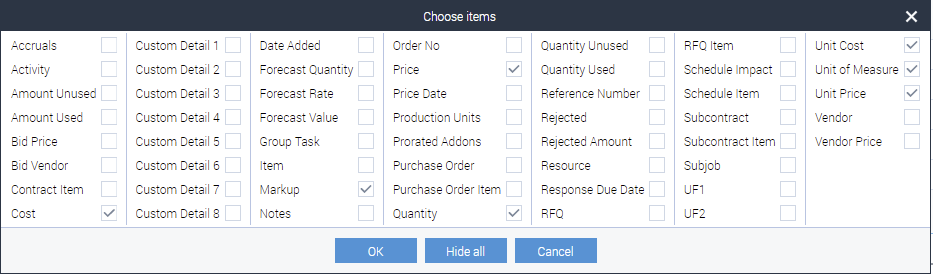
Clicking the highlighted column selection button in the image above will open a column selector. Column defaults can be set in the IPM Settings > IPM Grid Settings discussed in the reference section of this manual. There are many columns available in the Variation/Change Request Pricing Grid. Many of there are not used or may be used in special circumstances the table below lists all of the available columns and their usage if appropriate in the in the context of a Variation/Change Request.
Selectable Columns include:-
| Column | Used for Variation/Change Request | Explanation of usage on a Variation/Change Request |
|---|---|---|
| Subjob | No | If entered it will be used to filter the Job Tasks listed |
| GroupTask | No | Not usually used during Variation/Change Request Processing but may be used in some circumstances |
| Job Task | Yes | Determines the Job Task budget effected by this entry |
| Cost Type | Yes | Determines the cost type budget effected by this entry |
| Description | Yes | Used to describe the entry |
| Contract Item | Yes | Links to the Progress Billing Contract Item and the Price from the line will show as approved changes to the associated item. |
| Activity | No | Not usually used during Variation/Change Request Processing but may be used in some circumstances |
| Schedule Item | No | Not usually used during Variation/Change Request Processing but may be used in some circumstances |
| Production Units | Yes | Can be used to amend Production units for a Job Task if analysing costs and revenues by production units. |
| Subcontract | No | Not usually used during Variation/Change Request Processing but may be used in some circumstances |
| Vendor | No | Not usually used during Variation/Change Request Processing but may be used in some circumstances |
| Response Due Date | No | Not usually used during Variation/Change Request Processing but may be used in some circumstances |
| Reference Number | No | Not usually used during Variation/Change Request Processing but may be used in some circumstances |
| Vendor Price | No | Not usually used during Variation/Change Request Processing but may be used in some circumstances |
| Schedule Impact | No | Not usually used during Variation/Change Request Processing but may be used in some circumstances |
| Product | Yes | References the CRM products table and will pre-fill the cost and price fields if used |
| Resource | Yes | References the IPM Resources table and will pre-fill the cost and price fields based on any associated rate table. |
| Unit of Measure | Yes | References the Units of Measure table to describe the units |
| Quantity | Yes | Quantity of units |
| Unit Cost | Yes | Unit cost is multiplied by the units to calculate the Cost |
| Cost | Yes | The cost is the impact on the budget, the amount by which the budget will increase if the Variation/Change Request is approved. |
| Markup | Yes | Mark-up is retrieved from the Mark-ups section of the Rate Table associated with the Job. Mark-ups can be set-up for each cost type. |
| Unit Price | Yes | The unit price is multiplied by the quantity to arrive at the price. It can be automatically calculated by the unit cost multiplied by the mark-up. |
| Price | Yes | The price is the amount that will be applied to the associated contract item for billing if theVariation/Change Request is approved. |
| Bid Vendor | No | Not usually used duringVariation/Change Request Processing but may be used in some circumstances |
| Bid Price | No | Not usually used during Variation/Change Request Processing but may be used in some circumstances |
| Subcontract Item | No | Not usually used during Variation/Change Request Processing but may be used in some circumstances |
| Purchase Order Item | No | Not usually used during Variation/Change Request Processing but may be used in some circumstances |
| RFQ | No | Not usually used during Variation/Change Request Processing but may be used in some circumstances |
| RFQ Item | No | Not usually used during Variation/Change Request Processing but may be used in some circumstances |
| Accruals | No | Not usually used during Variation/Change Request Processing but may be used in some circumstances |
| UF1 | No | Not usually used during Variation/Change Request Processing but may be used in some circumstances |
| UF2 | No | Not usually used during Variation/Change Request Processing but may be used in some circumstances |
| Forecast Quantity | Yes | Used in detailed Forecasting |
| Forecast Rate | Yes | Used in detailed Forecasting |
| Forecast Value | Yes | Used in detailed Forecasting |
| Custom Detail 1 | Yes | Can be passed to related items such as Purchase Order Lines and Subcontract lines. This information can then be used for analysis or for passing as dimensional information to accounting systems. |
| Custom Detail 2 | Yes | Can be passed to related items such as Purchase Order Lines and Subcontract lines. This information can then be used for analysis or for passing as dimensional information to accounting systems. |
| Custom Detail 3 | Yes | Can be passed to related items such as Purchase Order Lines and Subcontract lines. This information can then be used for analysis or for passing as dimensional information to accounting systems. |
| Custom Detail 4 | Yes | Can be passed to related items such as Purchase Order Lines and Subcontract lines. This information can then be used for analysis or for passing as dimensional information to accounting systems. |
| Custom Detail 5 | Yes | Can be passed to related items such as Purchase Order Lines and Subcontract lines. This information can then be used for analysis or for passing as dimensional information to accounting systems. |
| Custom Detail 6 | Yes | Can be passed to related items such as Purchase Order Lines and Subcontract lines. This information can then be used for analysis or for passing as dimensional information to accounting systems. |
| Custom Detail 7 | Yes | Can be passed to related items such as Purchase Order Lines and Subcontract lines. This information can then be used for analysis or for passing as dimensional information to accounting systems. |
| Custom Detail 8 | Yes | Can be passed to related items such as Purchase Order Lines and Subcontract lines. This information can then be used for analysis or for passing as dimensional information to accounting systems. |
| Date Added | No | Not usually used during Variation/Change Request Processing but may be used in some circumstances |
| Notes | Yes | Used for Notes. |
Notes
The notes menu allows you to add any further notes to your Variation/Change Request.